-
Willkommen im Geoclub - dem größten deutschsprachigen Geocaching-Forum. Registriere dich kostenlos, um alle Inhalte zu sehen und neue Beiträge zu erstellen.
Du verwendest einen veralteten Browser. Es ist möglich, dass diese oder andere Websites nicht korrekt angezeigt werden.
Du solltest ein Upgrade durchführen oder einen alternativen Browser verwenden.
Du solltest ein Upgrade durchführen oder einen alternativen Browser verwenden.
Erstellen von Garmin Poi Dateien
- Ersteller DaiSky
- Erstellt am
- Status
- Für weitere Antworten geschlossen.
Wie wär's hiermit: http://gsak.net/help/hs10300.htm
geomania.de
Geocacher
Hallo M.,
meinst du etwa diese hier:
%bear - Bearing from current centre point
%bgMap = Brithish grid - the 2 character grid map
%bgEast = British grid - the 5 digit easting value
%bgNorth = British grid - the 5 digit northing value
%blank - Blank or nothing
%bug = Travel bug status (notes)
%by = Placed by
%c_Code = Full child code child waypoints
%c_Code1 = Child 1 character code - see child waypoints
%c_Comments = Child comments - child waypoints
%c_Lat = Child Latitude see child waypoints
%c_Lon = Child Longitude - see child waypoints
%c_Name = Child name - see child waypoints
%c_Prefix = Child prefix - see child waypoints
%c_ShortName = Same as %ShortName but for the child waypoint name - see child waypoints
%c_Type = Child type - see child waypoints
%children = see child waypoints
%centre = Current centre point
%code = Waypoint code (For example, the GCXXXX code)
%con = Container
%con1 = One letter indicating the container type (notes)
%correct = Corrected coordinate status (notes)
%database = The current database name
%crypt = The coded hint (I.E. encrypted)
%datelf - Date last found)
%datepl - Date placed
%des = Cache description (Deprecated. See note)
%dif = Difficulty in full
%dif1 = Difficulty reduced to 1 digit (dif * 2 -1), so 1=1, 1.5=2, 2=3, 2.5=4, ...
%dif1a - Difficulty reduced to 1 character, so 1=1, 1.5 = A, 2=2, 2.5=B, 3=3, 3.5=C, 4=4, 4.5=D, 5=5
%dist - Distance from current centre point
%dnf = Did not find status (notes)
%drop2 = Same as %code, but drops the first two characters (notes)
%found = Found status. (notes)
%foundbyme = Found by me date
%gcid = Geocaching.com Cache number. (notes)
%GPX = Path to GPX file for current waypoint. Useful only for custom programs.
%hint = The decoded hint
%last4 = Last 4 found/not found logs (notes)
%lat = Latitude - 4 different formats to choose from (notes)
%loc = Path to LOC file for current waypoint. Useful only for custom programs.
%lon = Longitude - 4 different formats to choose from (notes)
%macro = this tag shows the result of running a macro (notes)
%name = Cache name
%ownerID = Cache Owner ID
%ownerName = Cache Owner Name
%notGC = Tags after this tag apply only to non geocaching.com waypoints (see below)
%smart = GSAK "Unique Smart Name" (notes)
%shortname = Same as %smart but no guarantee of unique name (notes)
%status = Available, Unavailable, Archived
%ter = Terrain in full
%ter1 = Terrain reduced to 1 digit (dif * 2 -1), so 1=1, 1.5=2, 2=3, 2.5=4, ...
%ter1a - Terrain reduced to 1 character, so 1=1, 1.5 = A, 2=2, 2.5=B, 3=3, 3.5=C, 4=4,4.5=D, 5=5
%typ = Cache type
%typ1 = One letter indicating the cache type (notes)
%user = User Data.
%user2 = User Data2
%UserNote = The full text of the user note (minus the user log section)
%UserSort = The value of the user sort column for this cache
%UserLog = The full text of only the user log section within the user notes
%UTMZone - The UTM zone
%UTMEast - The UTM Easting
%UTMNorth - The UTM Northing
Steht alles prima in der Hilfe von GSAK.
Viele liebe Grüße
T.
meinst du etwa diese hier:
%bear - Bearing from current centre point
%bgMap = Brithish grid - the 2 character grid map
%bgEast = British grid - the 5 digit easting value
%bgNorth = British grid - the 5 digit northing value
%blank - Blank or nothing
%bug = Travel bug status (notes)
%by = Placed by
%c_Code = Full child code child waypoints
%c_Code1 = Child 1 character code - see child waypoints
%c_Comments = Child comments - child waypoints
%c_Lat = Child Latitude see child waypoints
%c_Lon = Child Longitude - see child waypoints
%c_Name = Child name - see child waypoints
%c_Prefix = Child prefix - see child waypoints
%c_ShortName = Same as %ShortName but for the child waypoint name - see child waypoints
%c_Type = Child type - see child waypoints
%children = see child waypoints
%centre = Current centre point
%code = Waypoint code (For example, the GCXXXX code)
%con = Container
%con1 = One letter indicating the container type (notes)
%correct = Corrected coordinate status (notes)
%database = The current database name
%crypt = The coded hint (I.E. encrypted)
%datelf - Date last found)
%datepl - Date placed
%des = Cache description (Deprecated. See note)
%dif = Difficulty in full
%dif1 = Difficulty reduced to 1 digit (dif * 2 -1), so 1=1, 1.5=2, 2=3, 2.5=4, ...
%dif1a - Difficulty reduced to 1 character, so 1=1, 1.5 = A, 2=2, 2.5=B, 3=3, 3.5=C, 4=4, 4.5=D, 5=5
%dist - Distance from current centre point
%dnf = Did not find status (notes)
%drop2 = Same as %code, but drops the first two characters (notes)
%found = Found status. (notes)
%foundbyme = Found by me date
%gcid = Geocaching.com Cache number. (notes)
%GPX = Path to GPX file for current waypoint. Useful only for custom programs.
%hint = The decoded hint
%last4 = Last 4 found/not found logs (notes)
%lat = Latitude - 4 different formats to choose from (notes)
%loc = Path to LOC file for current waypoint. Useful only for custom programs.
%lon = Longitude - 4 different formats to choose from (notes)
%macro = this tag shows the result of running a macro (notes)
%name = Cache name
%ownerID = Cache Owner ID
%ownerName = Cache Owner Name
%notGC = Tags after this tag apply only to non geocaching.com waypoints (see below)
%smart = GSAK "Unique Smart Name" (notes)
%shortname = Same as %smart but no guarantee of unique name (notes)
%status = Available, Unavailable, Archived
%ter = Terrain in full
%ter1 = Terrain reduced to 1 digit (dif * 2 -1), so 1=1, 1.5=2, 2=3, 2.5=4, ...
%ter1a - Terrain reduced to 1 character, so 1=1, 1.5 = A, 2=2, 2.5=B, 3=3, 3.5=C, 4=4,4.5=D, 5=5
%typ = Cache type
%typ1 = One letter indicating the cache type (notes)
%user = User Data.
%user2 = User Data2
%UserNote = The full text of the user note (minus the user log section)
%UserSort = The value of the user sort column for this cache
%UserLog = The full text of only the user log section within the user notes
%UTMZone - The UTM zone
%UTMEast - The UTM Easting
%UTMNorth - The UTM Northing
Steht alles prima in der Hilfe von GSAK.
Viele liebe Grüße
T.
- Status
- Für weitere Antworten geschlossen.