wurschtbrot
Geocacher
Moin!
Hab keine Ahnung vom programmieren und daher ein Makro leicht modifiziert, mit dem ich die Caches einer geplanten Tour als einzelne VCF-Dateien auf eine SD-Karte exportieren kann, um diese im Auto auf dem RNS 510 (VW) anzeigen zu können. Alles funktioniert ganz annehmbar aber noch nicht perfekt.
Meine Fragen zum Code wären:
- Wie kann ich einen Speicherort wählen? Die Dateien sollten im Optimalfall auf der SD-Karte in einem Unterordner "/destinations" abgelegt werden.
- Wie schalte ich die Namensabfage ("Namen vor dem GC-Code eingeben") ab? Mir reicht das Format $d_code + " - " + $d_name vollkommen, brauche keinen $text davor und eben auch nicht die Abfrage # get the file name to put the CSV file out to.
Vielen, herzlichen Dank für Lösungshinweise!
wurschtbrot
Hier das Makro:
Hab keine Ahnung vom programmieren und daher ein Makro leicht modifiziert, mit dem ich die Caches einer geplanten Tour als einzelne VCF-Dateien auf eine SD-Karte exportieren kann, um diese im Auto auf dem RNS 510 (VW) anzeigen zu können. Alles funktioniert ganz annehmbar aber noch nicht perfekt.
Meine Fragen zum Code wären:
- Wie kann ich einen Speicherort wählen? Die Dateien sollten im Optimalfall auf der SD-Karte in einem Unterordner "/destinations" abgelegt werden.
- Wie schalte ich die Namensabfage ("Namen vor dem GC-Code eingeben") ab? Mir reicht das Format $d_code + " - " + $d_name vollkommen, brauche keinen $text davor und eben auch nicht die Abfrage # get the file name to put the CSV file out to.
Vielen, herzlichen Dank für Lösungshinweise!
wurschtbrot
Hier das Makro:
Code:
#*******************************************
# MacVersion = 1.0
# MacDescription = VCF für RNS 510
# MacAuthor = wurschtbrot
# MacFileName = vcf2rns.gsk
# MacUrl =
#*******************************************
#Debug Status=on
$vcard="BEGIN:VCARD\nVERSION:3.0\nCATEGORIES:VIP\nX-VIPCategory:Misc\nADR;ENCODING=QUOTED-PRINTABLE:;;;;;;\nX-NAVADDR:;;;;;;;;;\nGEO:!lat!;!long!\nX-Flag:\nREV:20111216T144548z\nFN;ENCODING=QUOTED-PRINTABLE:!name!\nUID:AddresBookPersistentProvider3\nEND:VCARD\n"
# get the file name to save folder from saved settings if file exists
If FileExists($_Install + "\Macros\NavMan.dat")
Set $File = GetFile($_Install + "\Macros\NavMan.dat")
# Just in case file permission error or something test for error
IF Left($File,7) = "*Error*"
Pause Msg="$File"
Cancel
EndIf
else
Set $File = " "
EndIf
# get the file name to put the CSV file out to.
$Result = 2
While $Result = 2
Input Msg="Namen vor dem GC-Code eingeben" Default=$File VarName=$File Browse="File"
If FileExists($File)
Choose msg="File already exists. Overwrite?" opt1=Yes opt2=No
If $Result = 1
FileErase File=$file
EndIf
Else
$Result = 1
EndIf
EndWhile
# Save the file name so don't have to key if same next time
Set $error = PutFile($_Install + "\Macros\tiguan.dat",$File)
# Just in case file permission error or something test for error
IF Left($Error,7) = "*Error*"
Pause Msg="$Error"
Cancel
EndIf
Set $ThisRecord = 0
Set $NumberFound = 0
Set $NumberPics = 0
Goto Position=Top
# now loop through the current subset to generate the csv file
While .not. $_EOL
# set up totals to show status to user
Set $ThisRecord = $ThisRecord + 1
Set $status = "Now processing: " + "$ThisRecord" + " of " + "$_Count"
ShowStatus msg="$status"
$text=RegExReplace("!lat!",$vcard,$d_Latitude)
$text=RegExReplace("!long!",$text,$d_Longitude)
$text=RegExReplace("!name!",$text,$d_code + " - " + $d_name)
# correct linebreaks
$text = Replace("\n",chr(13)+chr(10),$text)
$Data = PutFile($d_code+$file+".vcf",$text)
# Just in case file permission error or something test for error
IF Left($data,7) = "*Error*"
Pause Msg=$result
Cancel
EndIf
Goto Position=Next
EndWhile
GoTo Position=Top