belawoda
Geocacher
Ich bring geolog nicht zum laufen. Es liegt im Verzeichnis:
Wenn ich in das Verzeichniss "/Dokumente/Jochen/Geocache/geo$" wechsle und
perl geolog.pl im Terminal eintippe kommt folgender Fehler.
Was mache ich falsch? Ich habe schon cpan ausgeführt siehe
Ich begreife langsam nicht mehr was hier falsch läuft. Es wäre zu schön wenn das Programm unter Ubuntu laufen würde, ich will nicht mit 2 PCs arbeiten wollen.
Sollten mehr infos gebraucht werden, ich kann Sie besorgen bei bedarf.
Gruß bauernfeind48
Code:
/Dokumente/Jochen/Geocache/geo$Wenn ich in das Verzeichniss "/Dokumente/Jochen/Geocache/geo$" wechsle und
perl geolog.pl im Terminal eintippe kommt folgender Fehler.
Code:
Can't locate Geo/Inverse.pm in @INC (@INC contains: /etc/perl /usr/local/lib/perl/5.10.1 /usr/local/share/perl/5.10.1 /usr/lib/perl5 /usr/share/perl5 /usr/lib/perl/5.10 /usr/share/perl/5.10 /usr/local/lib/site_perl .) at geolog.pl line 45.
BEGIN failed--compilation aborted at geolog.pl line 45.Was mache ich falsch? Ich habe schon cpan ausgeführt siehe
Code:
cpan[1]> install File::Which
CPAN: Storable loaded ok (v2.20)
Going to read '/home/joe/.local/share/.cpan/Metadata'
Database was generated on Wed, 16 Jun 2010 04:29:22 GMT
File::Which is up to date (1.09).
cpan[2]> install Convert::UU
Convert::UU is up to date (0.5201).
cpan[3]> install Archive::Zip
Archive::Zip is up to date (1.30).Sollten mehr infos gebraucht werden, ich kann Sie besorgen bei bedarf.
Gruß bauernfeind48