-
Willkommen im Geoclub - dem größten deutschsprachigen Geocaching-Forum. Registriere dich kostenlos, um alle Inhalte zu sehen und neue Beiträge zu erstellen.
Du verwendest einen veralteten Browser. Es ist möglich, dass diese oder andere Websites nicht korrekt angezeigt werden.
Du solltest ein Upgrade durchführen oder einen alternativen Browser verwenden.
Du solltest ein Upgrade durchführen oder einen alternativen Browser verwenden.
grauer Balken im Display - geht nicht mehr weg
- Ersteller John-Deere
- Erstellt am
FledermausSheriff
Geowizard
mach nen reset auf werkseinstellung
John-Deere
Geomaster
oh, weißt Du genau ob es dann weg ist oder ist es nur eine Annahme?
Puh, ich weiß gar nicht mehr was ich da an Einstellungen verliere.......
installierte Karten muß ich neu installieren?
Puh, ich weiß gar nicht mehr was ich da an Einstellungen verliere.......
installierte Karten muß ich neu installieren?
Eastpak1984
Geoguru
Ich vermute Annahme.John-Deere schrieb:oh, weißt Du genau ob es dann weg ist oder ist es nur eine Annahme?
Ebenfalls könnte man mal den Diagnosemodus anwerfen:
Does the Garmin Oregon have any diagnostic screens?
Yes. Select the Satellite Tool from the Main Menu. Press and hold the upper left corner of the Satellite Tool page for 5 seconds and the Oregon will display a diagnostic screen. There is a button at the bottom of the diagnostic screen that will allow you to page through various display test screens. You will need to power off and back on to exit diagnostic mode.
A second set of diagnostic screens is available through the Trip Computer. Press and hold the lower right corner of the Trip Computer. The brings up a page of most recent exceptions, tapping the trap exceptions seems to give a register dump. The bottom of the screen gives some memory utilization statistics. Tapping the lower right of the screen cycles through what appears to pages of tasks and memory utilization.
Dann sichere sie doch einfach vorher.Puh, ich weiß gar nicht mehr was ich da an Einstellungen verliere.......
Nöinstallierte Karten muß ich neu installieren?
Hilft das alles nicht, meld dich mal bei Garmin.
Dolphiner
Geomaster
5 Euro dass es ein Hardware defekt ist.
Kabelverbindung Platine zum Display.
Flachbandkabel.
Stecker lose oder Korrosion.
450er?
Keine Garantie oder?
Damit leben bis es schlimmer wird,
oder bei G. Armin anrufen und ein Austauschangebot bekommen,
oder jemand dat Dingens aufmachen lassen.
Kabelverbindung Platine zum Display.
Flachbandkabel.
Stecker lose oder Korrosion.
450er?
Keine Garantie oder?
Damit leben bis es schlimmer wird,
oder bei G. Armin anrufen und ein Austauschangebot bekommen,
oder jemand dat Dingens aufmachen lassen.
FledermausSheriff
Geowizard
Wie ich schon schrieb: mach nen reset auf werkseinstellung
John-Deere
Geomaster
Morgen wenn ich paar Satelliten habe schaue ich mal in die Diagnose.
Werde dann wohl mit leben müssen......auseinandernehmen möchte ich es nur, wenn der Balken sich nicht weiter ausbreitet.
Ich werde berichten...........................
Danke Euch
Werde dann wohl mit leben müssen......auseinandernehmen möchte ich es nur, wenn der Balken sich nicht weiter ausbreitet.
Ich werde berichten...........................
Danke Euch
FledermausSheriff
Geowizard
John-Deere schrieb:Werde dann wohl mit leben müssen.
Ich würde mir umgehend ein neues bestellen
Kalli
Geowizard
John-Deere schrieb:Morgen wenn ich paar Satelliten habe schaue ich mal in die Diagnose.
Wieso willst Du warten, bis Du Satelliten hast? Bei meinem Oregon 300 ging es auch ohne.
John-Deere
Geomaster
Neues kaufen ?? 
Ich glaube, dann würde ich mir kein 450er kaufen..........
Cache aber spontan immer mehr mit meinem Smartphone (Sony XperiaZ + Locus pro)
Ich finde die Satelliten-Option nicht, da ich hier keine Sat finde.
Im Menü habe ich es nirgends gefunden

Ich glaube, dann würde ich mir kein 450er kaufen..........
Cache aber spontan immer mehr mit meinem Smartphone (Sony XperiaZ + Locus pro)
Ich finde die Satelliten-Option nicht, da ich hier keine Sat finde.
Im Menü habe ich es nirgends gefunden
John-Deere
Geomaster
Mensch, ich hab das Ding schon so lange und finde das mit den Satelliten erst jetzt 
Nagut, aber diese Diagnose sagte nichts aus.
Ich habe nun den internen und die SD-Karte gespeichert.
Danach alles wieder zurückkopieren (außer die Karten) nach Werksreset?

Nagut, aber diese Diagnose sagte nichts aus.
Ich habe nun den internen und die SD-Karte gespeichert.
Danach alles wieder zurückkopieren (außer die Karten) nach Werksreset?
FledermausSheriff
Geowizard
John-Deere schrieb:Neues kaufen ??
Ich glaube, dann würde ich mir kein 450er kaufen..........
Ich kann wärmstens das GPSmap62S empfehlen
Mach ein BackUp von Deinen Waypoints, Tracks und Deinem Profil... dann Attacke, reset und gugge was passiert
John-Deere
Geomaster
Wenn ich Dein Profilbild so sehe und mir vorstelle, daß Du Dir da richtig hinter dem Tuch einen abgrinst  , lasse ich es lieber mit dem Resett. Der Balken war übrigens auch im Displaytest vorhanden.
, lasse ich es lieber mit dem Resett. Der Balken war übrigens auch im Displaytest vorhanden.
Ich glaube an Displaydefekt!
Ich glaube an Displaydefekt!
FledermausSheriff
Geowizard
Dolphiner schrieb:Wenn Du willst kannst es mir schicken.
Ich mach das auf,
Was genau soll das bringen?
Das GPS ist doch kein Wildschwein oder ne scheiss Forelle
Ich gugg mir diesen Thread noch ein bisschen an
http://www.youtube.com/watch?v=qZP9ZQlhL5g
Eastpak1984
Geoguru
Wenn er sich jedoch vergrößert, dann lässt du das Gerät wie es ist?John-Deere schrieb:auseinandernehmen möchte ich es nur, wenn der Balken sich nicht weiter ausbreitet.

FledermausSheriff
Geowizard
Eastpak1984 schrieb:Wenn er sich jedoch vergrößert, dann lässt du das Gerät wie es ist?John-Deere schrieb:auseinandernehmen möchte ich es nur, wenn der Balken sich nicht weiter ausbreitet.
Eine äusserst amüsante Spitzfindigkeit
Danke Eastpak1984, der war gut