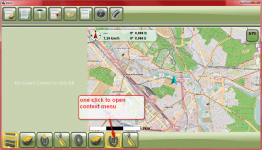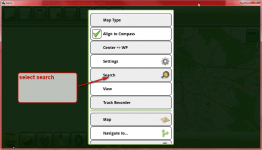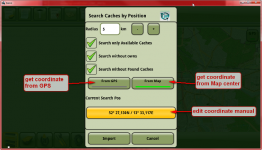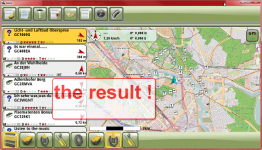globalcaching.eu
Geocacher
Hello,
Just today I started exploring CacheBox on my tablet (I do cache with a tablet sometimes ;-)
I was able to copy a db3 database on the sdcard and a OSM bin map.
I have some questions:
1. I couldn't set the map type (offline/online). Does this mean it is done automatically. If the tiles are within the offline map, it will use those, otherwise it will get them online?
2. Is it possible to import geocaches using the live API on the device?
Most of the time, the use is ad-hoc. On the location I would like to import the geocaches within a certain radius. Is this possible?
If yes, How?
If no, is it planned?
- Robert
PS: Sorry for my (bad) English.
I hope to translate CacheBox into Dutch within a few days or weeks.
Just today I started exploring CacheBox on my tablet (I do cache with a tablet sometimes ;-)
I was able to copy a db3 database on the sdcard and a OSM bin map.
I have some questions:
1. I couldn't set the map type (offline/online). Does this mean it is done automatically. If the tiles are within the offline map, it will use those, otherwise it will get them online?
2. Is it possible to import geocaches using the live API on the device?
Most of the time, the use is ad-hoc. On the location I would like to import the geocaches within a certain radius. Is this possible?
If yes, How?
If no, is it planned?
- Robert
PS: Sorry for my (bad) English.
I hope to translate CacheBox into Dutch within a few days or weeks.