Yet again I'm sorry if this has been discussed elsewhere but since I'm not that fluent in German it's hard to make a decent forum search.
I've started taking a photo at every cache and love the way they are being saved with the cache name and GPS position embedded. However, the photos are so very small and there are always two photos saved, one with position data and one without.
I would like to be able to set the photo resolution and that a photo without position data should only be saved when there's no GPS fix.
Also, in .496 I've encountered a couple of bugs.
The cache focus no longer automatically changes when getting closer to a new cache, the red frame stays put on the last one you manually selected.
If you want to delete a photo that you've just taken a nasty error message (sometimes) appears. Looks like it's from WinMo and not from Cachebox - however I can't replicate the error right now so I can't tell what it says...
I've started taking a photo at every cache and love the way they are being saved with the cache name and GPS position embedded. However, the photos are so very small and there are always two photos saved, one with position data and one without.
I would like to be able to set the photo resolution and that a photo without position data should only be saved when there's no GPS fix.
Also, in .496 I've encountered a couple of bugs.
The cache focus no longer automatically changes when getting closer to a new cache, the red frame stays put on the last one you manually selected.
If you want to delete a photo that you've just taken a nasty error message (sometimes) appears. Looks like it's from WinMo and not from Cachebox - however I can't replicate the error right now so I can't tell what it says...