Hallo,
Zum Hintergrund: Ich verwende Cachewolf+sunriseXP+Plucker auf dem Palm um Papierlos zu Cachen. In dieser Kombination sieht aber die index.html vom HTML-Export in Plucker völlig unübersichtlich aus, da alle Spalten untereinander als Zeilen dargestellt werden.
Gibt es ein Möglichkeit eine Index.html zu erstellen, die nur eine Spalte hat, wo in den ersten Zeilen, die Links zu den anderen Sortierungen (Entfernung etc.) liegen und danach die Caches in der entsprechenden Reihenfolge. Am besten in der folgende Formatierung (alles in einer Zelle als fortlaufender String)
Name des Caches (Wegpunkt GCXXX) Entfernung zum Zentrum (Schwierigkeit/Gelände)
Achja und der Link zur Cachebeschreibung sollte natürlich unter dem Namen liegen.
Aus dem Kapitel 6.8 der Anleitung bin ich nicht schlau geworden. Ohne Beispiel geht da bei mir nichts.
Vielen Dank Wolfgang
Zum Hintergrund: Ich verwende Cachewolf+sunriseXP+Plucker auf dem Palm um Papierlos zu Cachen. In dieser Kombination sieht aber die index.html vom HTML-Export in Plucker völlig unübersichtlich aus, da alle Spalten untereinander als Zeilen dargestellt werden.
Gibt es ein Möglichkeit eine Index.html zu erstellen, die nur eine Spalte hat, wo in den ersten Zeilen, die Links zu den anderen Sortierungen (Entfernung etc.) liegen und danach die Caches in der entsprechenden Reihenfolge. Am besten in der folgende Formatierung (alles in einer Zelle als fortlaufender String)
Name des Caches (Wegpunkt GCXXX) Entfernung zum Zentrum (Schwierigkeit/Gelände)
Achja und der Link zur Cachebeschreibung sollte natürlich unter dem Namen liegen.
Aus dem Kapitel 6.8 der Anleitung bin ich nicht schlau geworden. Ohne Beispiel geht da bei mir nichts.
Vielen Dank Wolfgang