Team Bavaria
Geocacher
So, der Vollständigkeit halber noch die Topo 100. Da ist aber die Expedia Karte noch besser. Macht darum hauptsächlich Sinn, falls doch alle drei (10,25,100) in eine Definitionsdatei kommen.
Code:
# For an explanation of this file format see readme_wms.txt in this directory
TakenFromUrl: http://www.rete.toscana.it/sett/territorio/carto/repertorio/geoscopio_wms/
GetCapabilitiesUrl: http://web.rete.toscana.it/sgrwms/com.rt.wms.RTmap?ServiceName=_rt_wms_cartografia&service=WMS&request=GetCapabilities
Name: it.tos Topo 100
# taken from getCapabilieties answer: <HTTP><GET><OnlineResource xlink:href=
# note: if it doesn't work, please try adding an "?" to the URL got from there
MainUrl: http://web.rete.toscana.it:80/sgrwms/com.rt.wms.RTmap/_rt_wms_cartografia?
MapType: topo
ServiceTypeUrlPart: SERVICE=WMS
# taken from the getCapabilities request: <WMT_MS_Capabilities version=
VersionUrlPart: VERSION=1.1.0
CoordinateReferenceSystemCacheWolf: 3003
# this usually will match the number above
CoordinateReferenceSystemUrlPart: SRS=EPSG:3003
# Post not supported by Cachewolf --> dont change this
RequestUrlPart: REQUEST=GetMap
# comma seperated (without spaces) list of layers to combine
# all of supported layers you get from the getCapabilities request <Layer><Name>
# these names are to be used. Special characters must be URL-encode
LayersUrlPart: LAYERS=rst100k
# if the WMS supports different rendering styles, select the one you need here
# comma seperated (without spaces) list of style commands for map rendering (do not delete this item even if it is empty
StylesUrlPart: STYLES=Default,Default,Default,Default,Default,Default,Default,Default
# format, dont forget to set ImageFileExtension accordingly
# you get a list of supported image formats from getCapabilieties answer: <GetMap><Format>
ImageFormatUrlPart: FORMAT=image/png
# Limits of the service in WGS84 coordinates.
# You can use any format here, which is accepted by the input coordinates dialog in cachewolf
# taken from getCapabilieties answer: <BoundingBox SRS="EPSG:4326", dont forget to add "N"/"S" and "E"/"W"
BoundingBoxTopLeftWGS84: N 44.50080520 E 9.64254863
BoundingBoxButtomRightWGS84: N 42.16874557 E 12.46235998
# scale range that the service supports in meters per pixel (measured diagonal)
# Please don't wonder that they do mot match the scale given in
# the map download dialog as that scale is measured vertically
# (multiply it ba sqrt(2) and you get the scale used here
# taken from the getCapabilities request "<Layer><ScaleHint min="
MinScale: 20
MaxScale: 71
# Plaese recommend a scale for this WMS. This scale will appear in the
# map download dialog as default. Scale is measured in meters per pixel
# vertical, so, multiply it by 1.41 (=sqrt(2)) to get the scale as measured
# above in MinScale and MaxScale
RecommendedScale: 30
# set this according to ImageFormatUrlPart (must start with ".")
ImageFileExtension: .png