Querfeldeinläufer
Geocacher
Hallo,
habe mal versucht, Urwigo auf meinem Rechner zu installieren (Win7, 64bit, .net Framework4.0).
Der download bricht jedesmal nach 2,29mb ab...
Nun meine Frage: .NETframework 4.0 müsste doch eigentlich abwärtskompatibel zu 3.5 sein, oder?
3.5 ist ja laut Microsaft nicht für WIN7 kompatibel.
Liegt der Abbruch der Installation eventuell am .net framework 4.0? Oder gibt es da Serverprobleme?
Ich dank Euch im Vorraus für Infos!
habe mal versucht, Urwigo auf meinem Rechner zu installieren (Win7, 64bit, .net Framework4.0).
Der download bricht jedesmal nach 2,29mb ab...
Nun meine Frage: .NETframework 4.0 müsste doch eigentlich abwärtskompatibel zu 3.5 sein, oder?
3.5 ist ja laut Microsaft nicht für WIN7 kompatibel.
Liegt der Abbruch der Installation eventuell am .net framework 4.0? Oder gibt es da Serverprobleme?
Ich dank Euch im Vorraus für Infos!