As a french geocacher, I will use English, as my german language level is too poor ....
I have installed with success CacheWolf on a PNA (GPS with WINCE5.0).... all is correct ! except that, as I have no keyboard (it is a handheld GPS .... and not a PDA .... ), I would like to get a virtual keyboard to enter data .....
When I click with the stylus on an entry box, no VK (Virtual Keyboard) appears .... even if i let the stylus inside the entry box during a long time (there is a little menu for copy/paste, but no VK).
How could I activate a VK with CacheWolf ?
I have installed with success CacheWolf on a PNA (GPS with WINCE5.0).... all is correct ! except that, as I have no keyboard (it is a handheld GPS .... and not a PDA .... ), I would like to get a virtual keyboard to enter data .....
When I click with the stylus on an entry box, no VK (Virtual Keyboard) appears .... even if i let the stylus inside the entry box during a long time (there is a little menu for copy/paste, but no VK).
How could I activate a VK with CacheWolf ?