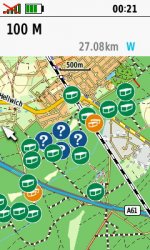-
Willkommen im Geoclub - dem größten deutschsprachigen Geocaching-Forum. Registriere dich kostenlos, um alle Inhalte zu sehen und neue Beiträge zu erstellen.
Du verwendest einen veralteten Browser. Es ist möglich, dass diese oder andere Websites nicht korrekt angezeigt werden.
Du solltest ein Upgrade durchführen oder einen alternativen Browser verwenden.
Du solltest ein Upgrade durchführen oder einen alternativen Browser verwenden.
Kann ich die Cache-Icons auf dem Montana 700i größer machen?
- Ersteller Mikepla
- Erstellt am
Eine direkte Einstellung im Menü des Montana 700i, um die Größe der Geocache-Icons auf der Karte zu ändern, gibt es leider nicht. Die Größe der Symbole ist fest vorgegeben.
Allerdings gibt es Berichte in Geocaching-Foren, dass die Größe der Wegpunkt-Symbole durch das Erstellen und Verwenden von eigenen, größeren Icons angepasst werden kann. Dies ist ein etwas technischerer Weg und erfordert, dass du die Icons selbst erstellst oder aus einer Quelle herunterlädst, die diese bereits in einer größeren Auflösung anbietet.
Dabei geht es darum, die Icons als PNG-Dateien zu erstellen (oder zu finden) und sie in ein spezielles Format umzuwandeln, damit das GPS-Gerät sie verwenden kann. Anschließend musst du die neuen Symbole auf das Gerät übertragen und diese den Wegpunkten zuweisen.
Eine Anleitung, wie das grundsätzlich funktioniert, findest Du hier:https://www.gpsrchive.com/GPSMAP/GPSMAP 86/Custom Icons.html Mir wäre nicht bekannt, dass die Montana-Serie andere Pfade verwendete. GPSrChive Montana [Edit: HHL hatte das richtige Link, siehe nächster Beitrag.]
Es ist zu beachten, dass diese Methode für Waypoints (also eigene Wegpunkte) gut funktioniert, aber bei Live-Geocaching, wo die Icons direkt von der Geocaching-Plattform geladen werden, möglicherweise nicht die gewünschte Wirkung erzielt.
Falls du die Textgröße auf der Karte größer haben möchtest, um die Namen der Caches besser zu erkennen, gibt es dafür eine separate Einstellung im Menü.
Allerdings gibt es Berichte in Geocaching-Foren, dass die Größe der Wegpunkt-Symbole durch das Erstellen und Verwenden von eigenen, größeren Icons angepasst werden kann. Dies ist ein etwas technischerer Weg und erfordert, dass du die Icons selbst erstellst oder aus einer Quelle herunterlädst, die diese bereits in einer größeren Auflösung anbietet.
Dabei geht es darum, die Icons als PNG-Dateien zu erstellen (oder zu finden) und sie in ein spezielles Format umzuwandeln, damit das GPS-Gerät sie verwenden kann. Anschließend musst du die neuen Symbole auf das Gerät übertragen und diese den Wegpunkten zuweisen.
Eine Anleitung, wie das grundsätzlich funktioniert, findest Du hier:
Es ist zu beachten, dass diese Methode für Waypoints (also eigene Wegpunkte) gut funktioniert, aber bei Live-Geocaching, wo die Icons direkt von der Geocaching-Plattform geladen werden, möglicherweise nicht die gewünschte Wirkung erzielt.
Falls du die Textgröße auf der Karte größer haben möchtest, um die Namen der Caches besser zu erkennen, gibt es dafür eine separate Einstellung im Menü.
Zuletzt bearbeitet:
HHL
Geowizard
Sehr hilfreich ist auch dieser Link:
GPSrChive Montana
Auf meinem Montana sieht das dann so aus:
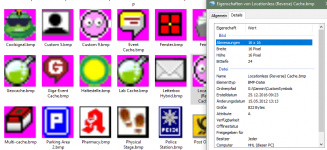
Geändert sind zum Beispiel: Sheriffstern in ein Polizei-Symbol. Das völlig bekloppte Dollarzeichen in ein EC-Zeichen (OK, gibt es nicht mehr, ist aber eindeutig immer noch das bekannteste Symbol für Banken und ATMs).
GPSrChive Montana
Auf meinem Montana sieht das dann so aus:
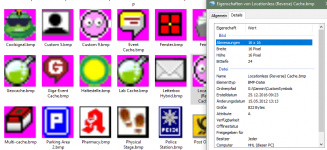
Geändert sind zum Beispiel: Sheriffstern in ein Polizei-Symbol. Das völlig bekloppte Dollarzeichen in ein EC-Zeichen (OK, gibt es nicht mehr, ist aber eindeutig immer noch das bekannteste Symbol für Banken und ATMs).
Genau den hatte ich gesucht und am Mobiltelefon nicht gefunden. Perfekt!dieser Link
Mausebiber
Geowizard
Man installiere ImageMagick und verwende das folgende Powershell-Script nach Anpassung auf die jeweilige lokale Installation (sicherheitshalber würde ich die alten Icons sichern...):Symbole mit hellem Hintergrund zu versehen
C#:
# Set the directory containing the icons
$iconDirectory = "C:\Path\To\Your\Icons"
# Set the desired light grey color
$greyColor = "rgb(211,211,211)"
# Get all .ico files in the directory
$iconFiles = Get-ChildItem -Path $iconDirectory -Include *.ico -File
# Loop through each icon file
foreach ($iconFile in $iconFiles) {
# Construct the output file path (overwrite existing files)
$outputFile = $iconFile.FullName
# Convert the icon, setting transparency to light grey
& "magick" convert "$($iconFile.FullName)" -transparent "none" -fill $greyColor -opaque "none" "$outputFile"
Write-Host "Processed: $($iconFile.Name)"
}
Write-Host "Finished processing icons."Mausebiber
Geowizard
Es geht wirklich viel einfacher:
https://podcast.paravan.ch/tag/custom-icons/
https://podcast.paravan.ch/tag/custom-icons/
Mikepla
Geonewbie
Danke für die vielen VorschlägeEs geht wirklich viel einfacher:
https://podcast.paravan.ch/tag/custom-icons/
Ich bin bei PC Sachen nicht so der Hirsch darum Einfach ist immer Gut
HHL
Geowizard
Richtig gut zu sehen finde ich Icons wie sie Groundspeak verwendet. Sie sind auch aus der Entfernung gut zu erkennen. Warum? Der Multi zum Beispiel hat einen winzigen orangefarbenen Fleck auf einigen Linien, die an eine Cache erinnern. Das ganze dann in einem weißen Kasten, der ebi allen Ches gleich aussieht. Das alles ist schwer zu unterscheiden. Cache-Icons, die komplett in der Farbe der Cacheart gehalten sind, erkennt man sofort, selbst ohne die Grafik darin erkenn zu müssen. Und das geht auch ziemlich komplexen Karten:die Symbole mit hellem Hintergrund zu versehen, sind für mich auf der Karte besser zu sehen
Das Beispiel ist zwar aus Locus, das sieht aber auf einem Garmin genauso aus:

Diese und noch mehr Icons bekommt man dort:
Custom Symbol Repository (hier klicken)
[Mist, der Link war schon mal angezeigt. Macht aber nichts, dann ist das eben für Leute, die nicht ganz von Anfang an lesen
Frohes Jagen
Hans
Allgemeine Informationen zu Custom Icons. (hier klicken)
Zuletzt bearbeitet:
Mausebiber
Geowizard
Doch, HHL, die Icons sehen sehr gut aus, gefallen mir sehr, werde ich mal gegen meine austauschen um zu sehen, wie sich das macht.
Mausebiber
Geowizard
Mausebiber
Geowizard
HHL
Geowizard
Und genau das wollte der TO ja wissen und haben.Die 32x haben einen weißen Rand